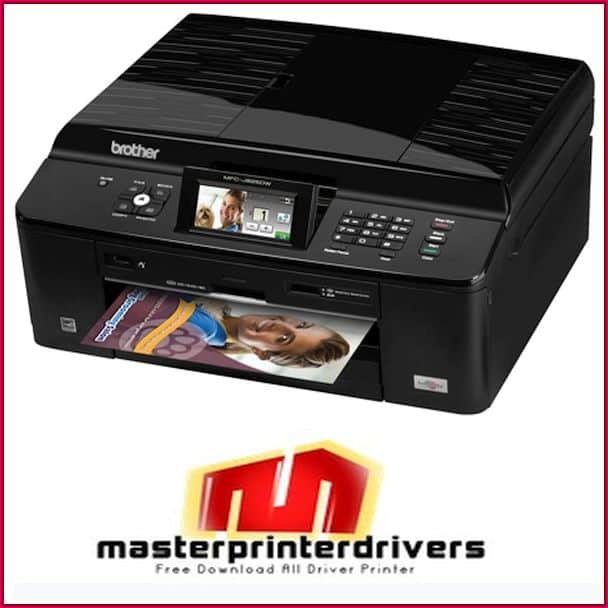Brother MFC-J835DW Driver Download
Looking for an affordable and reliable printer? The Brother MFC-J835DW may be the perfect option for you. With a four-cartridge ink system, you only need to replace the cartridge that has run out of ink – no need to waste money on replacing all four cartridges at once. The 3.3-inch touch-screen color LCD makes navigation easy and user-friendly. Plus, the printer is compatible with both Windows and Mac operating systems.
The Brother MFC-J835DW is an all-in-one printer that offers automatic duplexing for printing on both sides of a sheet of paper. You can use the automatic document feeder to fax, copy and scan up to 20-page documents unattended. This printer is ideal for small businesses or home offices that need an affordable, reliable all-in-one printer.
The Brother MFC-J835DW is a printer that is known for its high print speeds. In fast mode, it can print 35 pages per minute black and 27 pages per minute color. When using the ISO standard, it can print 12 pages per minute black and 10 pages per minute color. It has a standard paper tray with a 100-sheet capacity.
Brother MFC-J835DW Driver Download System requirements And Compatibility
Windows
- Windows 11
- Windows 10 (32-bit)
- Windows 10 (64-bit)
- Windows 8.1 (32-bit)
- Windows 8.1 (64-bit)
- Windows 8 (32-bit)
- Windows 8 (64-bit)
- Windows 7 (32-bit)
- Windows 7 (64-bit)
- Windows XP (32-bit)
- Windows XP (64-bit)
- Windows Vista (32-bit)
- Windows Vista (64-bit)
Mac
- Mac OS 10.15.x
- Mac OS 10.14.x
- Mac OS 10.13.x
- Mac OS 10.12.x
- Mac OS X 10.11.x
- Mac OS X 10.10.x
- Mac OS X 10.9.x
- Mac OS X 10.8.x
How to Install Driver Brother MFC J835DW
- Disconnect your Brother MFC-J835DW printer from your computer if you already connected an interface cable.
- Once Brother driver downloaded, double click on the downloaded Brother MFC-J835DW driver file to extract it.If you are having problems with the download procedure, please click here for troubleshooting steps.
- Select your language with reference to the language list and click “OK”.
- Please follow the installation screen directions.
Brother MFC-J835DW Driver Download For Windows
Brother MFC-J835DW Driver Download For Mac
If you found broken link of driver brother MFC-J835DW download above, you can Contact Us Here . Or You can visit the brother download page Here.