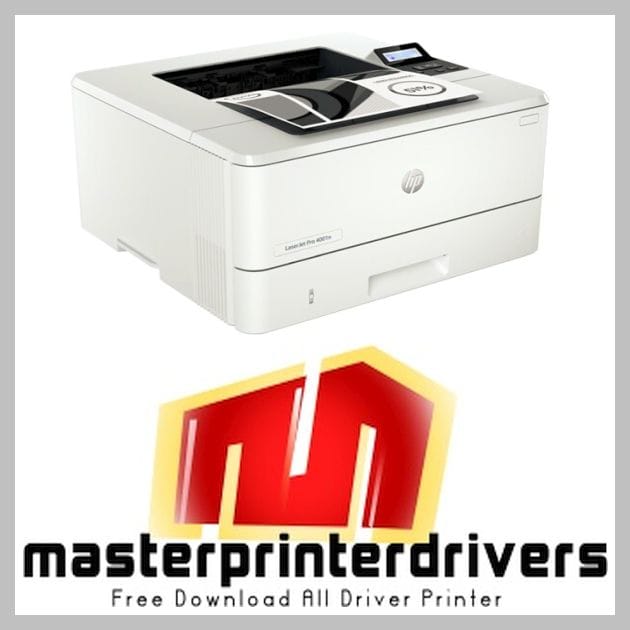HP LaserJet Pro 4001N Driver Download
The HP LaserJet Pro 4001N is a great printer that offers all of these features. However, like any other printer, it will eventually need new drivers. That’s where MasterPrinterDrivers.Com comes in. We offer the direct download link to the HP LaserJet Pro 4001N Driver on our website.
Introducing the Monochrome Network Printer for Work Teams of up to 10 Users, the HP LaserJet Pro 4001N! With its impressive features and top-notch performance, this printer is perfect for small to medium-sized teams looking for a reliable printing solution.With a resolution of 1200 x 1200 dpi, the HP LaserJet Pro 4001N ensures that every document comes out crisp and clear. Say goodbye to blurry prints and hello to professional-quality output. And with a printing speed of 42 ppm (pages per minute), you can breeze through your printing tasks in no time.
No more waiting around for your prints! Thanks to the first page out time of just 6.1 seconds, you can get your hands on your documents almost instantly. Whether you’re printing important reports, contracts, or presentations, this printer won’t keep you waiting.
Connectivity is made easy with the Ethernet and USB options. Simply plug in and start printing from your computer or laptop. But that’s not all – the companion HP Smart App for iOS and Android allows you to print wirelessly from your mobile devices. Whether you’re in the office or on the go, printing has never been more convenient.
Security is a top priority, and the HP LaserJet Pro 4001N has got you covered. With preconfigured and assignable security settings, you can rest easy knowing that your documents are protected. Keep your sensitive information safe and secure, without any hassle.
This printer also offers impressive paper handling capabilities. Input Tray 1 can hold up to 100 sheets, while Input Tray 2 can hold up to 250 sheets. The Output Tray has a capacity of 150 sheets, ensuring that you can print large volumes without constantly reloading paper.
With a monthly duty cycle of 80,000 pages, the HP LaserJet Pro 4001N is built to handle heavy workloads. Whether you’re printing a few pages or several thousand, this printer delivers consistent performance day after day.
And let’s not forget about energy efficiency. The HP LaserJet Pro 4001N is ENERGY STAR certified, meaning it meets strict energy efficiency guidelines. Save on energy costs and reduce your carbon footprint – a win-win situation.
The HP LaserJet Pro 4001N is the perfect monochrome network printer for work teams of up to 10 users. With its impressive resolution, fast printing speed, convenient connectivity options, and advanced security features, this printer is a reliable and efficient printing solution. Say goodbye to blurry prints and endless waiting, and say hello to high-quality output and hassle-free printing. Upgrade your printing experience with the HP LaserJet Pro 4001N!
Hp Laserjet Pro 4001N Driver Download System requirements & compatibility
Windows
- Windows 10 (32-bit)
- Windows 10 (64-bit)
- Windows 8.1 (32-bit)
- Windows 8.1 (64-bit)
- Windows 8 (32-bit)
- Windows 8 (64-bit)
- Windows 7 (32-bit)
- Windows 7 (64-bit)
- Windows XP (32-bit)
- Windows XP (64-bit)
Mac
- Mac OS X 13.x
- Mac OS X 12.x
- Mac OS X 11.x
- Mac OS X 10.15.x
- Mac OS X 10.14.x
- Mac OS X 10.13.x
- Mac OS X 10.12.x
- Mac OS X 10.11.x
- Mac OS X 10.10.x
- Mac OS X 10.9.x
How to Install Driver Hp Laserjet Pro 4001N
- Disconnect your Hp Laserjet Pro 4001N printer from your computer if you already connected an interface cable.
- Once Free Hp Laserjet Pro 4001N driver downloaded, double click on the downloaded hp printer driver file to extract it.If you are having problems with the download procedure, please click here for troubleshooting steps.
- Select your language with reference to the language list and click “OK”.
- Please follow the installation screen directions.
Hp Laserjet Pro 4001N Driver Download For Windows
Hp 4001N Driver Download For Mac
Please let us know if you found broken download link on the Hp 4001N driver above, just contact us here. You can also visit the hp page here to download the latest hp printer driver software.